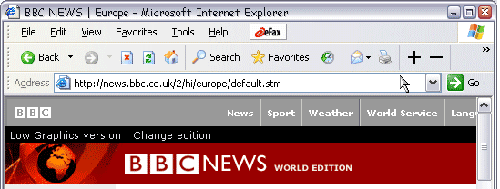EasyRead
Περιγραφή:
The EasyRead is a software that makes it easy for Internet Explorer users with visual impairments. It creates two icons, one for zoom in "+" and one to zoom out "-" on the command line of Internet Explorer which are easily accessible.
Λειτουργικό σύστημα: Windows 2000, XP, Vista, 7
Οδηγίες εγκατάστασης: The installation begins with the execution of the file EasyRead15.exe resulting from decompression EasyRead.zip.
Ρυθμίσεις: After installing the software displayed two images, one for zoom in and for a zoom out in the task bar of Internet Explorer. In the absence of visible images right click on the task bar of Internet Explorer and select "Customize". In the dialog "Customize Toolbar" that appears, select the symbols "Zoom In" and "Zoom Out" from the left column and click "Add" to move to the right column. Finally, click "Close" to complete the installation.
Κατέβασμα αρχείου: EasyRead.zip (0.19 MB)
Εναλλακτική ιστοσελίδα λήψης: http://www.iconico.com/easyRead/
Τελευταία ενημέρωση: 17/09/11 13:05