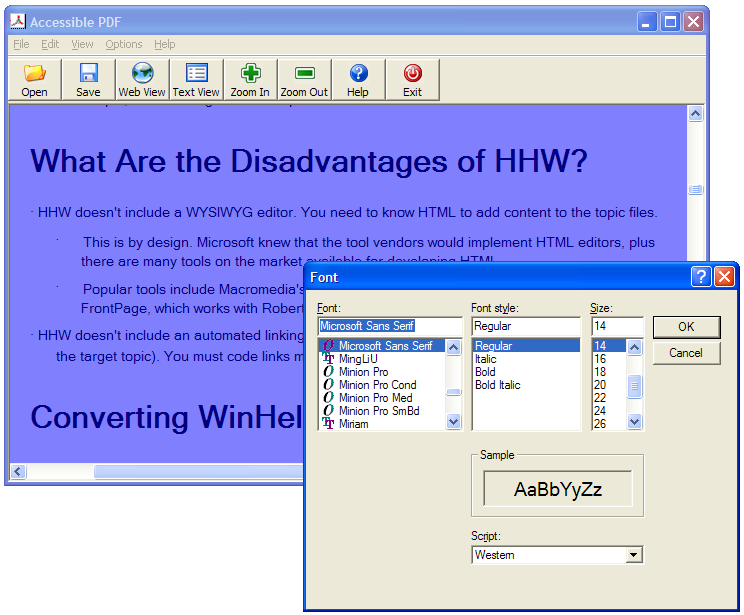Accessible PDF Reader
Έκδοση: 2.2.0 Freeware & Open-Source
Κατασκευαστής: Claro Software
Κατηγορία: Document Accessibility
Αναπηρία: Dyslexia - Low Vision
Περιγραφή:
The Accessible PDF is a program that lets you read PDFs with the colors and fonts you want and makes it easy to read the text aloud by other programs (such as Text to Speech or screen readers). PDF files are great for printing but they can be really difficult to use if you want to listen them or you want to change the colors and fonts used. Many people, such as people with dyslexia, find it easier to work with text when it is spoken aloud or has different colors or contrast . You can zoom in and out, use high- or low-contrast colors, and save your PDF as text or a web page for future use. You can even follow internal contents links to let you navigate the document.
Λειτουργικό σύστημα: Windows2000, XP or Vista
Οδηγίες εγκατάστασης: Download and install the AccessiblePDF-Installer.exe after you decompress it.
Ρυθμίσεις: To open a PDF file, select from the toolbar the tag File or the Open button on the toolbar. Select from the toolbar, the tag File and Save, to save it as HTML or as TEXT. You can then open it in Internet Explorer or Word or another program. To view the document as a web page select from the toolbar the tag View and Webpage (Control and I) or click the Web View button on the toolbar. This is the default view. To view the PDF as plain text select from the toolbar the tag View and Text (Control and T). You can make all the text bigger and smaller by clicking the Zoom In and Zoom Out (Control and J and Control and K). You can change the appearance of PDF files in the Options menu (Alt and O), where you change the fonts the color’s font and the background color.
Κατέβασμα αρχείου: AccessiblePDF-Installer.zip (7.93 MB)
Εναλλακτική ιστοσελίδα λήψης: http://www.amac.gatech.edu/wiki/index.php/Accessible_PDF_Reader
Τελευταία ενημέρωση: 15/02/18 12:11
Νέα:
-
End of development and support @ 2012-10-03 18:23:53
The company that developed this application no longer develops or supports it. As a matter of fact the application is no longer hosted on Claro Software's official webpage. Of course you can download and install the file from the "Download internal" section.