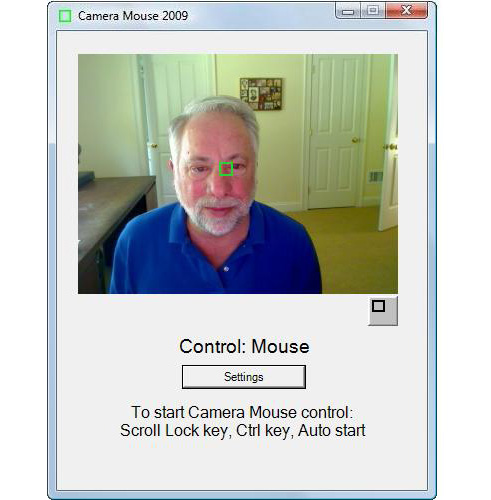Camera Mouse
Έκδοση: 2014 (1.2) Freeware
Κατασκευαστής: Prof. James Gips Prof. Margrit Betke Boston University
Κατηγορία:
Αναπηρία:
Περιγραφή:
The Camera Mouse is a program that allows you to control the mouse pointer on a Windows computer just by moving your head. Depending on the movement of the head the mouse moves respectively. Clicking can be done by “dwell time”. If you hold the mouse pointer within a certain area of the screen for, say, four seconds a mouse click will be issued by the program. It supports double mouse clicks, without requiring another motor function. The aim of the application is using the mouse for people with no mobility from the neck down.
It is required to have a common webcam installed on your computer.
Λειτουργικό σύστημα: Windows XP, Windows Vista, Windows 7, Windows 8
Οδηγίες εγκατάστασης: The installation is done by running the file CameraMouse2014Installer.exe.
Ρυθμίσεις: When the application starts, it informs you that you should click on the point of the face that you want to have mouse control. For the application’s adjustments press the button settings, which opens a window for the settings. Left over is the setting for the mouse speed vertically and horizontally (how much movement of the head in a mouse movement respectively). Bottom left is the check box for the click, which activates the double click. At the right there are check boxes for the way the application starts or stops (e.g. pressing the CTL key). You can also save your settings.
User Manual: CameraM_Manual.
Κατέβασμα αρχείου: CameraMouse2014Installer.zip (5.11 MB)
Εναλλακτική ιστοσελίδα λήψης: http://cameramouse.org/downloads.html
Τελευταία ενημέρωση: 21/07/15 0:55
Νέα:
-
New version @ 2012-10-23 16:10:34
The application was upgraded from version 1.5 to version 2.3. If Camera Mouse 2012 does not work for you (for example if you have an XP computer without all the Microsoft updates) you should try Camera Mouse 2011. You can have both Camera Mouse 2012 and Camera Mouse 2011 installed at the same time.
-
Version 2014 (1.2) @ 2014-11-11 11:24:56
The program has been upgraded since version 2012 (2.3) to newer version 2014 (1.2).