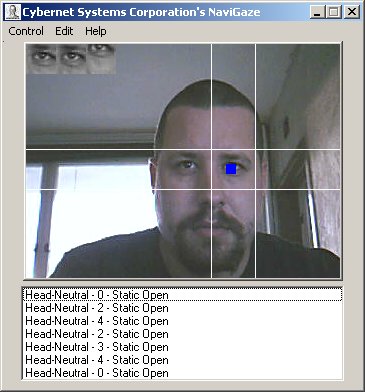NaviGaze
Περιγραφή:
The Navigaze is an application that allows controlling windows operating system and windows applications using minimal head movement to control the mouse, additionally closing of the eye controls the mouse click. The result is to use the computer without hands. It requires a webcam for the operation. It operates by following a selected facial feature. As you move the chosen feature, it moves the mouse pointer and clicks the mouse when you change the feature (close your eye, open your mouth, wiggle your ear). Closing an eye 1, 2, 4 seconds performing single, double or right click respectively.
Λειτουργικό σύστημα: Windows ME, NT, XP, 7
Οδηγίες εγκατάστασης: Download the file NaviGazeSetup.exe and run it.
Ρυθμίσεις: The application takes control of the mouse with a start and close with a stop. You have to train the application when your eye is open and when it is closed to function the click. When your eye is open press the left mouse click targeting on your eye and when is closed do a right click. This is a definition how to treat the click. There is a small camera picture at the top of the screen separately from the application’s window to control the navigation. The tag Edit, Settings contains program settings, allowing you to fine-tune the program for optimal performance. Such as the size of the image area where the pointer has a constant speed and beyond will go faster, respectively.
User Manual: NaviGazeUserManual.
Κατέβασμα αρχείου: NaviGazeSetup.zip (7.48 MB)
Εναλλακτική ιστοσελίδα λήψης: http://www.cybernet.com/products/navigazed.html
Τελευταία ενημέρωση: 28/09/15 21:11