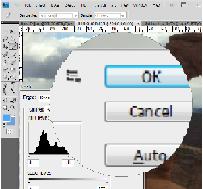Pointing Magnifier
Έκδοση: 1.6.2 Freeware Open source
Κατασκευαστής: University of Washington
Κατηγορία: Mouse Pointers - Click Helper - Screen Magnifiers
Αναπηρία: Low Vision
Περιγραφή:
The Pointing Magnifier is a two-stage pointing technique. During the first stage the user controls a circular area of the mouse pointer. To interact with a target, the user places the area cursor (pointer) over that target and activates it by clicking any mouse button. This causes everything under the circular cursor to be magnified, and the cursor is pinned in place. While magnified, the user controls a standard mouse pointer inside the magnified area. At the second stage, upon performing an action (e.g., clicking, dragging) in magnified space, the Pointing Magnifier returns to its original size and the user resumes control of the area cursor.
Λειτουργικό σύστημα: Windows XP, Vista
Οδηγίες εγκατάστασης: The installation is a simple run of the file PM Installer.msi.
The application requires you to have the Microsoft .NET 2.0 Framework or later installed.
Ρυθμίσεις: The settings can be done by right-clicking the application icon that appears in system tray (Notification Area). A magnification rate: 2x-10x, size pointer: 20x-96x, Time Renewal: No Negative Colors: No Display Grid No.
Κατέβασμα αρχείου: ptgmag.zip (0.29 MB)
Εναλλακτική ιστοσελίδα λήψης: http://depts.washington.edu/aimgroup/proj/ptgmag/
Τελευταία ενημέρωση: 31/01/13 18:00
Νέα:
-
New version 1.6.2 @ 2013-01-31 18:02:27
The application was upgraded to version 1.6.2.