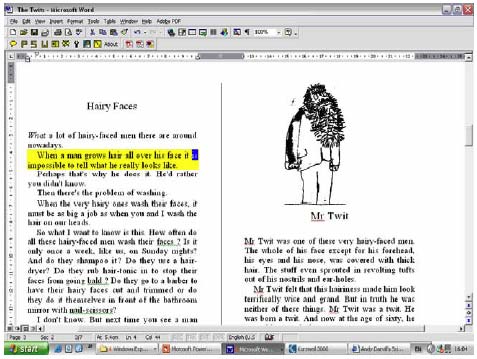WordTalk 2
Έκδοση:
Κατασκευαστής: The University of Edinburgh
Κατηγορία: Document Accessibility
Αναπηρία: Blindness - Autism - Learning Difficulties - Dyslexia - Low Vision
Περιγραφή:
The software converts text to speech and the user can choose to highlight the text in the window, the time is read. Features speech dictionary (talking dictionary), change of voice and text reading speed. It also has the ability to turn any written text into audio files such as MP3 or WAV. It does not include own speech synthesizer and uses synthetic speech (SAPI 5), that you have installed on the computer.
Λειτουργικό σύστημα: Windows 10, 8 (Desktop), Windows 7, Windows Vista SP2, Windows XP
Οδηγίες εγκατάστασης: Download and install the Word Talk-32 bit.msi file after you unzip.
Ρυθμίσεις: Add WordTalk to the Microsoft Word toolbar: 1)Click on the Start button in the bottom left of the screen; 2)Click on 'All Apps' (or 'All Programs'); 3)Click on the WordTalk icon; 4)Choose Add WordTalk Toolbar to Word and click the Continue button; 5)Click the Finish button to confirm and finish.
Κατέβασμα αρχείου: WordTalk-32bit.msi (< 1 MB)
Εναλλακτική ιστοσελίδα λήψης: http://www.wordtalk.org.uk/download/
Τελευταία ενημέρωση: 12/01/18 11:38