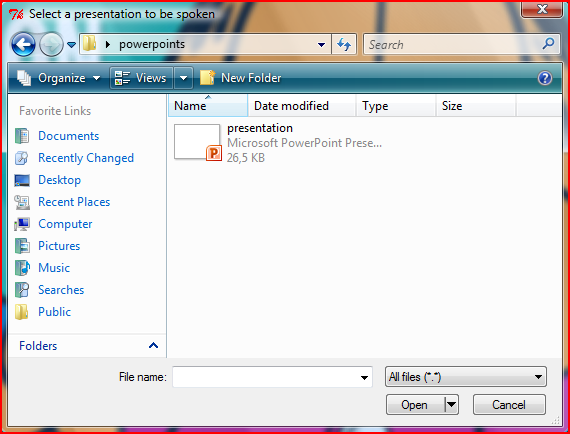PowerTalk
Έκδοση: 1.2.14
Κατασκευαστής: Fullmeasure
Κατηγορία: Document Accessibility
Αναπηρία: Learning Difficulties - Dyslexia - Low Vision - Blindness
Περιγραφή:
It is an "open source" application that automatically delivers any presentation or slide show, which runs with MS-PowerPoint. It does not include own speech synthesizer and uses synthetic speech that you have already installed on the computer.
Λειτουργικό σύστημα: Windows XP, Vista and 7
Microsoft PowerPoint 2000 or later for Windows, not the viewer
Microsoft SAPI 5.1
sound card
headphones or speakers
Οδηγίες εγκατάστασης: Click on PowerTalk-1.2.14.exe and press "Run", the installation process will begin. Follow the simple instructions on the screen.To run the application requires the installation of: MS-PowerPoint 2000 (or later) and SAPI 5.1 - (part of MS-Windows).
Ρυθμίσεις: To run the software: 1) Open a Slideshow. 2) Right-click on a presentation or Slide Show and select "Narrate with PowerTalk". 3) Drag a presentation file to a shortcut into PowerPoint. 4) Browse a presentation or Slide Show using the dialog box that appears at the beginning PowerTalk from the Start menu. The original file can be determined using the shortcut "Start in" property or adding the folder name as a parameter. 5) Create a specific shortcut. Specify PowerTalk.exe aims and presentation file as a parameter (eg "C: \ Program Files \ PowerTalk \ PowerTalk.exe". "MyShow.ppt").
Κατέβασμα αρχείου: PowerTalk-1.2.14.zip (< 1 MB)
Εναλλακτική ιστοσελίδα λήψης: http://sourceforge.net/projects/powertalk/files/powertalk/1.2.14/PowerTalk-1.2.14.exe/download
Τελευταία ενημέρωση: 12/01/18 11:44